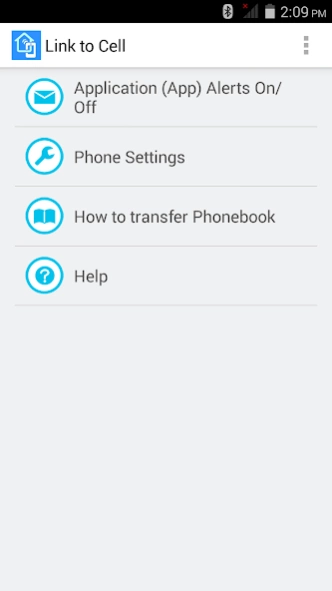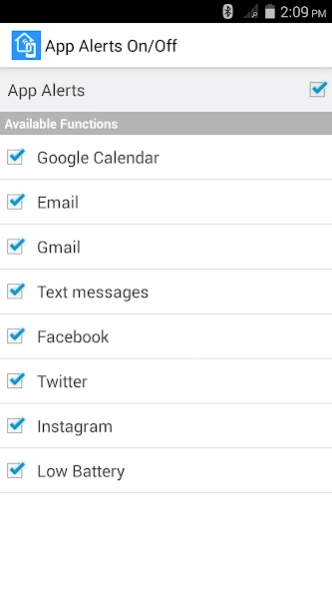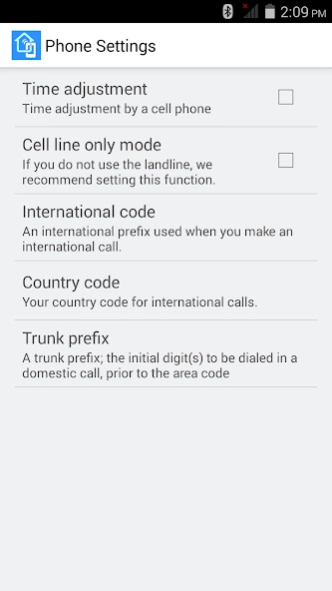Link to Cell
Free Version
Publisher Description
Link to Cell - This is an application for Panasonic DECT Phone.
Link to Cell app allows your Panasonic DECT phone to notify you when you received a text message, e-mail(Android default e-mail, Gmail, Outlook.com, Yahoo mail), or a scheduled event.
When this feature is turned on, your DECT phone will use its Bluetooth feature to check your cell phone for new messages and events.
If a new message or event has been received, the DECT phone system will play a voice announcement and ring.
Compatible Model:
KX-TGD86x, KX-TGF88x,
KX-TGF77x, KX-TGF67x,
KX-TGD66x, KX-TGE66x, KX-TGE67x,
KX-TGD56x, KX-TGF57x, KX-TGD59xC,
KX-TGE46x, KX-TGE47x, KX-TGL46x,
KX-TGM43x, KX-TGM46x
KX-TGF37x, KX-TGF38x,
KX-TG153CSK, KX-TG175CSK,
KX-TG273CSK, KX-TG585SK,
KX-TG674SK, KX-TG684SK, KX-TG744SK,
KX-TG785SK, KX-TG833SK, KX-TG885SK,
KX-TG985SK, KX-TG994SK
Important:
This application can access the following on your phone.
・Your messages (received text messages and mail)
・Network communication (paired with Bluetooth device)
・Your personal settings (read your contacts)
・System tools (access bluetooth settings)
Link to Cell app uses the AccessibilityService API to send notifications to your Panasonic DECT phone.
Configuration instructions:
1. Pair your cell phone to the DECT phone using Bluetooth.
2. Launch this app and turn on the App Alert setting.
The DECT phone will notify you when there are new messages or events.
Trademark:
•Gmail, Google Calendar are trademarks of Google Inc.
•Facebook is trademark of Facebook, Inc.
•Twitter is trademark of Twitter Inc.
•Instagram is trademark of Instagram, Inc.
•All other trademarks identified herein are the property of their respective owners.
About Link to Cell
Link to Cell is a free app for Android published in the Telephony list of apps, part of Communications.
The company that develops Link to Cell is Panasonic Entertainment & Communication Co., Ltd.. The latest version released by its developer is 1.0.
To install Link to Cell on your Android device, just click the green Continue To App button above to start the installation process. The app is listed on our website since 2023-11-15 and was downloaded 2 times. We have already checked if the download link is safe, however for your own protection we recommend that you scan the downloaded app with your antivirus. Your antivirus may detect the Link to Cell as malware as malware if the download link to com.panasonic.psn.android.dect.LinktoCell is broken.
How to install Link to Cell on your Android device:
- Click on the Continue To App button on our website. This will redirect you to Google Play.
- Once the Link to Cell is shown in the Google Play listing of your Android device, you can start its download and installation. Tap on the Install button located below the search bar and to the right of the app icon.
- A pop-up window with the permissions required by Link to Cell will be shown. Click on Accept to continue the process.
- Link to Cell will be downloaded onto your device, displaying a progress. Once the download completes, the installation will start and you'll get a notification after the installation is finished.